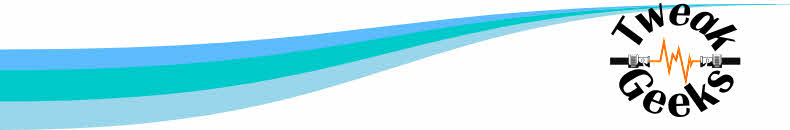
Tweak-Geeks
Tel: (734)692-9500,
WebAdmin@Tweak-Geeks.com
Tel: (734)692-
WebAdmin@Tweak-
We Care About Your Privacy
It is our pledge that we will never give or sell any of your information used on this site, including any of your account subscribers info. Please feel free to contact us for more information regarding this policy.
It is our pledge that we will never give or sell any of your information used on this site, including any of your account subscribers info. Please feel free to contact us for more information regarding this policy.
Tweak-
© 2006 -2009 All Rights Reserved
Tutorials
Publisher Birthday Card.doc
This document was created in Word for the Publisher classes. It is about three and a half megabytes, which could take some time to download on dial up. It will also be of value in the Word classes, especially in seeing how the Word document was produced.
Review Outlook Express.doc
The attachment is a review of Outlook Express.
If you missed some of the class based Emails, or did not see them clearly, this should provide a complete review.
Discover Word.doc
Word from the top down. This is the Discover Word document which we used in the Word classes.
Remove embarrassing Meta Data From Office Documents.doc
Covers “Meta Data” and the release of Microsoft's “Remove Hidden Data Tool.”
File Formats 1 Common File Types.doc.
Considered to be important fundamentals for general and graphic computer use.
File Formats 2 File Type & Wildcard Search.doc
Expand your knowledge of file formats with “Wildcards” to perform “Power Searches.”
Microsoft Office Viewers.doc.
This is from the class based Emails. If you do not have Microsoft Office, the solution is to download and install the Office viewers for each application. A viewer will open the documents, but will not be able to edit them.
To Be Continued.
05
06
07
Until the web site membership service is set up, these Tutorials may be requested by sending an Email to the Administrator of this site.
Free Tools used in the Windows 7
Upgrade Videos
Upgrade Videos
( For everyone, Not in any order of significance, all are Freeware.)
1 Belarc Advisor. see Downloads Page.
2.SIW System Information for Windows by Gabriel Topala. A free tool that displays all of your systems and properties. A Pro version is also available. www.gtopala.com
3. CPU-Z. Freeware that gathers information about the processor and memory used on your system. Created by CPUID at www.cpuid.com.
4. Hardware Monitor. Free program that monitors the hardware systems health sensors for voltages, temperatures, and fan speeds. Also by CPUID, with a PRO version available at www.cpuid.com.
5. JING by Tech Smith. A great app to capture your screen for video or sharing. www.jingproject.com
2.SIW System Information for Windows by Gabriel Topala. A free tool that displays all of your systems and properties. A Pro version is also available. www.gtopala.com
3. CPU-
4. Hardware Monitor. Free program that monitors the hardware systems health sensors for voltages, temperatures, and fan speeds. Also by CPUID, with a PRO version available at www.cpuid.com.
5. JING by Tech Smith. A great app to capture your screen for video or sharing. www.jingproject.com