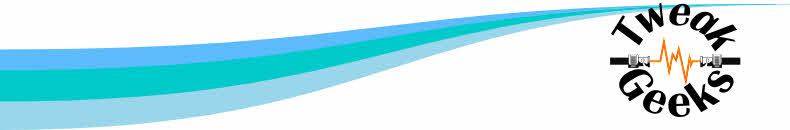
Tweak-Geeks
Tel: (734)692-9500,
WebAdmin@Tweak-Geeks.com
Tel: (734)692-
WebAdmin@Tweak-
We Care About Your Privacy
It is our pledge that we will never give or sell any of your information used on this site, including any of your account subscribers info. Please feel free to contact us for more information regarding this policy.
It is our pledge that we will never give or sell any of your information used on this site, including any of your account subscribers info. Please feel free to contact us for more information regarding this policy.
Tweak-
© 2006-2009 All Rights Reserved
Free Downloads
Before you download anything!
Make sure you have updated and secured your PC.
Remember the Four Safety Rules.
1. Make sure you computer is updated.
(For Windows and Microsoft Office).
http://windowsupdate.microsoft.com
2. Install a Firewall!
(Zone alarm has one of the best for free.)
Zone Alarm .com
3. Install and update an Anti-Virus program .
We like “avast!” Antivirus, and the home edition is free.
It also still works on Windows 98 and new 64 bit systems. (Kudos.)
avast! antivirus Home Edition
4. Install an Anti Spyware application, (or two).
Both Ad-Aware and Spybot Search and Destroy are Icons in the Industry.
Lavasoft’s Ad-Aware at Lavasoft.com
Spybot Search and Destroy at Safer-Networking.org
Make sure you have updated and secured your PC.
Remember the Four Safety Rules.
1. Make sure you computer is updated.
(For Windows and Microsoft Office).
http://windowsupdate.microsoft.com
2. Install a Firewall!
(Zone alarm has one of the best for free.)
Zone Alarm .com
3. Install and update an Anti-
We like “avast!” Antivirus, and the home edition is free.
It also still works on Windows 98 and new 64 bit systems. (Kudos.)
avast! antivirus Home Edition
4. Install an Anti Spyware application, (or two).
Both Ad-
( Essential Downloads, for students and everyone else.
Not in any order of significance, all are Freeware.)
Not in any order of significance, all are Freeware.)
1. Jing by TechSmith. Copy your screen to a picture, or record a video of your computer screen, then share it on Screencast.com, YouTube, or Twitter. TechSmith makes the popular Camtasia Studio. Jing actually works, and it is easy to use!
2. Adobe Acrobat Reader and Adobe Flash Player. Acrobat Reader is used to view files stored in Adobe’s PDF File Format, (Portable Document Format.) The Flash Player is used to play digital web movies. Skip the toolbars, especially if you are concerned about performance.
3. Belarc Advisor builds a detailed profile of your installed software and hardware, including Microsoft Hotfixes, and updates. Then, it displays the results in your Web browser. All of your PC profile information is kept private on your PC and is not sent to any web server. Print it out for a permanent record of all your license keys.
4. McAfee Site Advisor This is not like the standard browser phishing filter toolbars, it,s a lot more. McAfee visits websites and tests them for a comprehensive set of security threats, from annoying pop-ups to back door Trojans that can steal your identity. The reports reveal the websites spam practices, browser exploits, vulnerabilities, annoyances, and link affiliations. Wow!
5. Thunderbird Now that Windows 7 does not include Outlook Express or Windows Mail, Mozilla’s Thunderbird POP3 Email application is more important than ever. Anyone that is tired of all the advertising on their web mail client will appreciate this. Keep your email on your hard drive again.
6. Microsoft Office Converters and Viewers.
If you don’t have Microsoft Office, here are the most commonly used viewers.
You can share your Microsoft Office files with people who have different versions of Office programs, or don't even have Office installed. We send out Excel, Power Point, and Word files in class. Be sure to install the Excel Security Update.
7. Mike Lin’s Startup Control Panel. Written when he was 18 years old. This program allows you to easily configure which programs run when your computer starts. It installs itself into “Windows Control Panel” and is simple to use. Great for identifying Spy Ware and Ad Ware. (Not for use with Windows Vista or Windows 7. )
2. Adobe Acrobat Reader and Adobe Flash Player. Acrobat Reader is used to view files stored in Adobe’s PDF File Format, (Portable Document Format.) The Flash Player is used to play digital web movies. Skip the toolbars, especially if you are concerned about performance.
3. Belarc Advisor builds a detailed profile of your installed software and hardware, including Microsoft Hotfixes, and updates. Then, it displays the results in your Web browser. All of your PC profile information is kept private on your PC and is not sent to any web server. Print it out for a permanent record of all your license keys.
4. McAfee Site Advisor This is not like the standard browser phishing filter toolbars, it,s a lot more. McAfee visits websites and tests them for a comprehensive set of security threats, from annoying pop-
5. Thunderbird Now that Windows 7 does not include Outlook Express or Windows Mail, Mozilla’s Thunderbird POP3 Email application is more important than ever. Anyone that is tired of all the advertising on their web mail client will appreciate this. Keep your email on your hard drive again.
6. Microsoft Office Converters and Viewers.
If you don’t have Microsoft Office, here are the most commonly used viewers.
You can share your Microsoft Office files with people who have different versions of Office programs, or don't even have Office installed. We send out Excel, Power Point, and Word files in class. Be sure to install the Excel Security Update.
7. Mike Lin’s Startup Control Panel. Written when he was 18 years old. This program allows you to easily configure which programs run when your computer starts. It installs itself into “Windows Control Panel” and is simple to use. Great for identifying Spy Ware and Ad Ware. (Not for use with Windows Vista or Windows 7. )
8. Microsoft’s Remove Hidden Data Tool. Allows you to remove hidden Meta Data from Microsoft Office Documents, as discussed in our classes.
9. McAfee Avert Stinger This stand-
10. IeSpell checker -
11. IrfanView is FREEWARE (for non-
12. Direct X 10 is finally out! (Direct X components for Vista.) Microsoft classifies the Direct X components as an actual upgrade to the operating system. This is due to the fact that gaming requires higher performance than Windows. The performance boost benefits non-
13 Panickware Pop Up Stopper free version. “Coming back into Vogue”, as pop ups are out-
14. Firefox Web browser. This popular browser replaces Internet Explorer. Security problems can show up in any browser, so don;t get a false sense of security. Use the Common Sense Rules when downloading any files from the Internet. Remember that you have to use Internet Explorer to get Windows updates from your web browser. Google has an alternative browser too, but we haven’t tested it yet.